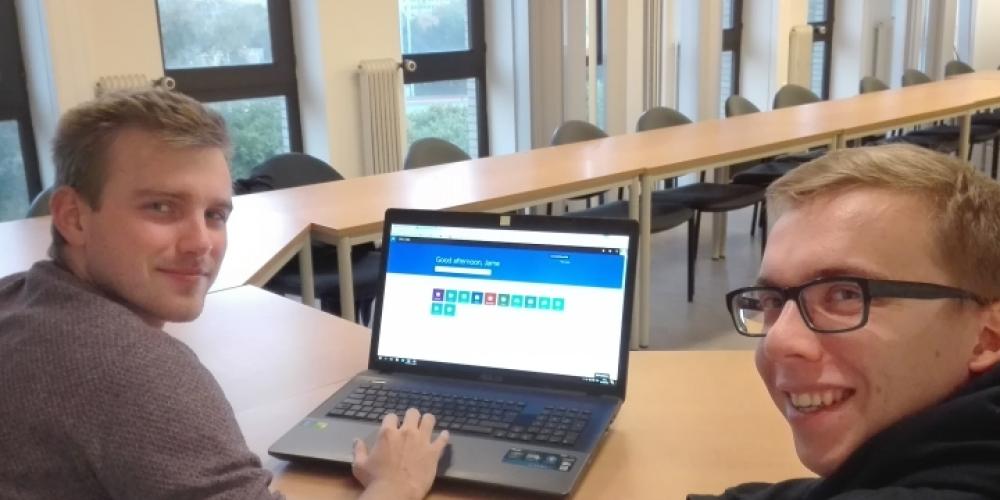
Jarne Verelst, President of the Student Council, and Michael Spronck, former Vice-President, were closely involved with the Office 365 project from the start. "Actually, I was working at the IT department of the VUB as a summer job,” Michael adds. "It is really not that difficult for students to migrate to the new system. They simply need to start by renewing their NetID in the PAM, the personal access manager. But all of that is explained in the email they will receive. "
Collaboration, storage and 5 free Office Licenses
"We joined the project as members of the Student Council because we could immediately see the benefits Office 365 could offer to students,’’ says Jarne. "Moreover, we noted that many important issues for students were taken into account and incorporated into the migration. We ensured that there would be no two e-mail addresses remaining under the new system. The 'vub.ac.be’ had to remain active but through an automatic forwarding system students can rest assured to not miss any important e-mails."
"Office 365 offers great opportunities," says Michael enthusiastically. "From the client domain, in other words your own computer, you can share and simultaneously work on a document together with other students. The process is synchronised, and is much more convenient than using Google Docs or tinkering with various offline versions. On the other hand, using the Office 365 portal gives you access to your documents from anywhere. Advantages lie also in the storage capacity of both the OneDrive as the mailbox, or the 150 gigabytes included. Outlook Mail is also much more professional than the current webmail. "
"The Outlook Calendar is another great tool in the planning and collaboration activities of students who are active within the university." Jarne adds. "I used to have a digital agenda in Gmail, but now I can directly save my invitations from official meetings into my Outlook Calendar. And there are so many. In the future, Skype For Business will further allow meetings from remote locations to take place. This way students based on different campuses can work together on projects and, if necessary, work from their own homes.”
"I think that earlier students used to look for solutions by searching for free online tools such as Open Office, which has its advantages and disadvantages,” adds again Michael. "Before the Microsoft Package existed there were various discount packages offered to students, nevertheless many students were purchasing their Word, Excel and PowerPoint tools, or possibly even downloading them illegally. Now they can install the package for free on five different computers - their laptop, home desktop, smartphone, tablet… - and it’s all legal. Moreover, everyone will have the same version. This will solve many potential problems.”
"Office 365 also has a handy app for your smartphone, ideal to check your emails at free moments’’, said Jarne. "I hear from fellow student representatives that this is anyhow a great success at other educational institutions."
And what about those ‘allergic’ to Microsoft programmes?
Microsoft remains a product with a certain uniqueness that is not appreciated by all. Some of the student study data will now be stored on the servers of a commercial partners.
"Through the new server distribution by Microsoft this data is itself more stable. Currently, if something goes wrong at the university’s mainframe network centre, all systems are down," Jarne says clarifying the benefit of having an external partner. "And probably it would cost the university a lot of money to offer a comparable storage and software offer by own means.”
"In terms of privacy, I see no problem," says Michael. "Certainly not in comparison to what most students use now. Microsoft can simply not afford the abuse of shared student data. "
"Personally, I have a Mac and prefer to use Linux," admits Jarne. "Earlier this gave some compatibility issues. Now we know that it is possible to access the portal from any machine anywhere. Nevertheless, those who remain apprehensive and really don’t want to work with Microsoft, are free to continue using their own systems, of course.”
Instructions and support
Students will receive all the instructions via email. They should wait until they are invited to join the migration which is done in ‘waves’ or ‘batches’, and the order is randomly determined. To fully migrate independently is, unfortunately, not possible. Motivated students who absolutely want to start migrating as soon as possible can voice their request through MY.VUB. The IT department will take that into consideration and try to include them in the next ‘wave’.
Since last Thursday, the IT department has set up its own service portal. Students are always welcome to use the portal as a point for help.
More information about Office 365 and the migration